How to Download iGameGod IPA online? iGameGod was released as a mod available for Jailbroken environments from the official iOSGods repository. Add the iGameGod Repo to your favorite package manager to install the tweak. iGameGod is released for both rootful and rootless jailbreaks.
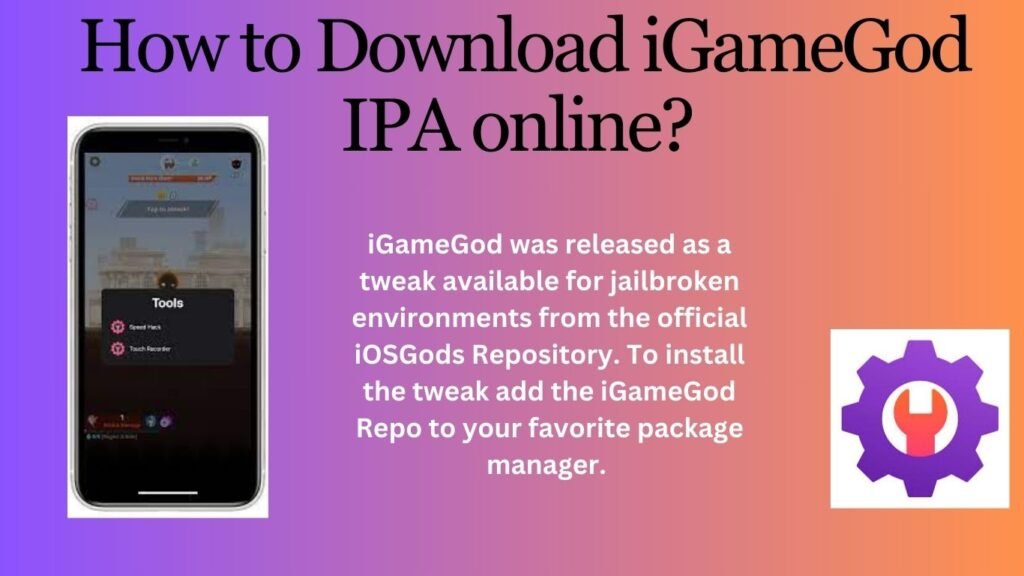
Introduction to iGameGod
iGameGod is an advanced game cheat engine designed for iOS devices. With an overload of features and functionality, it allows users to cheat in games and manually change coins, bullets and more. This detailed guide will take you through the main features of iGame-God, its installation, features and how to make the most of this powerful tool.
In this article, we’ll dive into iGameGod’s powerful game-changing features, extensive customization options, and seamless installation process designed to revolutionize your iOS gaming experience.
iGameGod free download iPA
You can get the full how to guide from Zeejb website.
New Features in iGameGod
- Added support for rootless jailbreaks.
- Added a new feature iGDisassembler.
- Added breakpoints support to iGDebugger.
- Fixed an issue where some apps would freeze and never unfreeze.
- Fixed Decrypt Binary and Decrypt IPA option.
- Fixed an issue with iOS 12 apps failing to launch when iGameGod was enabled.
- Added a new feature iGDebugger.
- Added new functionality that can now install and/or inject .deb files.
- List tweaks you are currently injecting via iGameGod.
- 3D/Long Touch support is now available.
- The search bar is now visible by default when viewing the list of apps.
- Fixed an issue where some Jailbreaks would complain about Live Offset Patcher.
- Speed Hack Manager has been improved.
- Improved support for iGameGod Jailed.
Memory Cheat Engine: iGameGod’s Memory Cheat Engine provides extensive features such as searching for known values, changing unknown values, searching for values within a specified range, and grouping searches around. It also includes a memory browser to view and change values in the application’s memory.
Speed Manager: With Speed Manager, you can change the game speed according to your preferences. It allows you to slow down or speed up the game, which can be useful for various purposes, such as speeding up production or improving reflexes.
iGDecrypt and iGSpoof: iGameGod has evolved over the years and now includes additional tools like iGDecrypt, which allows you to decrypt, inject, and sideload iOS apps for research. iGSpoof enables you to change or spoof your device information like model, UDID, serial number, iOS version and more. These features can be useful for bypassing bans in games, cheating apps and restarting trials.
Add Repository
To install iGameGod on your iOS device, follow these steps:
Step 1 -Jailbreak your device and open the Cydia app from the Home Screen.
Step 2- Tap on the Sources tab, then select Edit.
Step 3- Add the following repository URL: https://iosgods.com/repo/
Step 4- Install the iGameGod tweak from the new repository.
Step 5- Respring your iPhone to apply all changes.
Step 6- Open the app from the Home Screen.
If you prefer using other package managers like Sileo, Installer, Zebra, or others, you can conveniently add the repository using the provided quick links at the top of the page.
you can get the Full guide from Zeejb website.
iGameGod: Advanced Tools for iOS Customization and Spoofing
iGameGod evolved over the years, and the developer also included the iGDecrypt tool for iOS 11 and up. It basically enables users to decrypt, inject, sideload, etc. an iOS app for research. Unrestrict UISupportedDevices, decrypt with flexdecrypt and repackage.
iGSpoof allows you to change or spoof your device information for App Store and system apps. This makes it so you can easily change your device model, UDID, serial number, iOS version, etc. Use this to bypass bans in games, trick apps, restart trials, and anything else you can think of.
iGSpoof should support iOS 11 to iOS 15. It allows you to spoof device information globally or for selected apps. Spoof Unique Device Identifier (UDID), spoof iOS Version, spoof Build Version, spoof Serial Number, spoof Bluetooth Address, spoof Device Name, and spoof Hardware Model.
iGameGod with Appdb pro
With Appdb Pro app, you can now easily get iGameGod tweak without the need to jailbreak your device. Follow the step-by-step guide below to achieve this using Appdb:
Step 1: Tap the button below to download and install the Appdb Pro app.
Step 2: Open the Appdb Pro app and navigate to the Cydia apps section.
Step 3: In the Appdb Pro search bar, enter “iGameGod TrollStore” and do a search.
Step 4: After the search results appear, tap the “Install” button and confirm by clicking “OK” on the pop-up window.
Step 5: The iGameGod tweak will now be installed on your iOS device.
Step 6: Enjoy using the iGameGod app with the added convenience of Appdb Pro.
How to use iGameGod for iOS
- Open the iGameGod app on the home screen of your iOS device.
- From the app, select the game you want to cheat.
- Select the specific cheat you want to use from the available options.
- Follow the instructions provided by iGameGod to apply the selected cheat to the game.
- Enjoy an enhanced gaming experience with additional features provided by iGameGod.
How to add iGameGod REpo to Sileo
To install iGameGod on your iOS device, follow these steps:
Open the Sileo app from the home screen.
Tap on the Sources tab, then select Edit.
Add the following repository URL:
Install the iGameGod tweak from the new repository.
Breathe your iPhone to apply all changes.
Open iGameGod from home screen.
For added convenience, you can quickly add the repository to your preferred package managers (Cydia, Sileo, Installer, Zebra) by using the handy quick links provided at the top of this page.
Frequently Asked Questions
What is the difference between iGameGod Jailbreak and Non-Jailbroken?
The jailbreak version of iGameGod comes as a standalone application. On a non-jailbroken device, iGameGod Jailed can only work as an overlay. This means you need to sideload the .IPA file injected into iGameGod Jailed iOS or macOS.
What iOS and macOS versions does iGameGod support?
iGameGod supports iOS 11 and above. All macOS versions are supported as long as you have an Apple Silicin Mac.
How do I access Touch Recorder and Speed Manager?
Once you have enabled iGameGod in your app, long press on the icon above iGameGod to bring up additional features.
iGameGod is the ultimate iOS game cheat engine that opens up a world of possibilities for players. With its comprehensive set of features including Cheat Engine, Speed Manager, Touch Recorder and more, you can enhance your gaming experience on iOS devices. Whether you have a jailbroken device or want to use it without jailbreak, iGameGod offers a lot of functionality to change in-game values and enjoy games to the fullest.
You may also like:
Bloom tweak: :new notification-centric animations
Azula iOS App: Injecting dylibs into IPA also for TrollStore, Sideloadly