ENA is a jailbreak tweak specially designed for iOS 14 to iOS 16, which brings a refreshing feature to the Photos app. Extract Nearly Anything is a jailbreak tweak that allows you to isolate additional objects besides the subject from photos.
ENA can extract nearly anything in your photo. You only need to:
- Open Photos.app
- Open your photo
- Long press on the object you want
Instead of extracting the most salient object in the image, ENA can extract salient objects at a given location. All computational tasks are performed on the device. Tested with ENA iOS 15.4 (Palera1n).
With the ENA tweak, users can now easily get any feature out of their photos. Easily isolate and extract various objects on unrooted and non-rooted jailbreaks, including unc0ver, checkra1n, Dopamine, and Palera1n.
How to add ENA tweak Repo to your package manager?
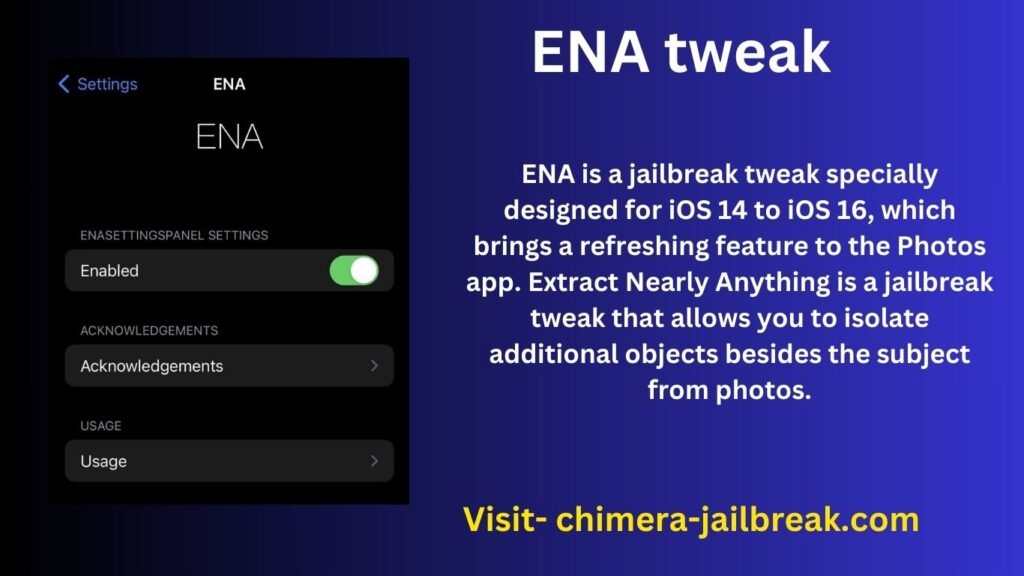
Here is the way Add ENA Repo to your package manager and install the tweak:
Link: https://havoc.app
Add the ENA Repo using Cydia.
Add the ENA Repo using Cydia.
Add ENA Repo using Selio.
Add ENA Repo using the installer.
Add Repository ENA tweak
ENA, a feature-rich photo-editing tweak, is available as a premium package on the Havoc Store. To harness the power of ENA and upgrade your photo editing experience from iOS 14 to iOS 16, seamlessly integrate the official ENA Repo into your package manager.
The latest release of ENA supports both rooted and non-rooted jailbreak, including Palera1n, Dopamine, and XinaA15. Remarkably, ENA rootless is exclusively visible in rootless environments.
Follow these simple steps to install ENA on your jailbroken device:
- Open the Sileo app from your home screen.
- Go to the Sources tab and tap the Edit button.
- Add the official ENA store URL: https://havoc.app
- Find and install the ENA tweak from the Havoc Repo.
- Respring your device to complete the installation process.
Introduction to Ena tweak
Extract Nearly Anything. Available on Havoc. ENA can extract nearly anything in your photo. You only need to: Open Photos.app.You can usually tap and hold a subject in a photo on your iPhone to isolate it from the rest of the image, so you can paste that subject into other apps for further processing.
But have you ever wanted to isolate things from your photos other than the most prominent object in an image? If you answered yes to that question, then the new jailbreak tweak ENA – Extract Anything from IOS developer xia0 might be what you’re looking for.
The tweak works by selecting objects at a given location in an image instead of automatically capturing the subject, which means you now have more control over what’s not selected in your images. This makes it easy to add details that iOS would normally miss, allowing you to paste them in other apps.
Once installed, the tweak adds a dedicated preferences window to the Settings app, where users can enable or disable on-demand tweaks, but there are no other options to configure.
What’s New
Version 1.0.2
October 9, 2023
- Fixed a problem that may cause ENA not enabled after enabling in settings
- Reduced the size of the tweak.
- Better accuracy when detecting objects.
- Added a share sheet to share the detected objects.
You may also like below articles:
Bloom tweak: :new notification-centric animations
Misaka Tweak Manager iPA for iOS 17
i4Tools download online for Mac, windows, and Linux.